In this episode of the Personal Finance Podcast, we’re going to talk about the 12 Amazon scams that you need to watch out for.
In this episode of the Personal Finance Podcast, we’re going to talk about the 12 Amazon scams that you need to watch out for.
In this episode of the Personal Finance Podcast, we're going to talk about the 12 Amazon scams that you need to watch out for.
How Andrew Can Help You:
Thanks to Our Amazing Sponsors for supporting The Personal Finance Podcast.
Links Mentioned in This Episode:
Connect With Andrew on Social Media:
Free Guides:
Transcript:
On this episode of the personal finance podcast, 12 Amazon scams, you need to watch out for.
What's up everybody. And welcome to the personal finance podcast. I'm your host, Andrew founder of master money. co and today on the personal finance podcast. We're going to be talking about 12 Amazon scams. You need to watch out for. If you guys have any questions, make sure to hit us up on Instagram, Tik TOK, Twitter at master money co and follow us on Spotify, Apple podcast, or whatever podcast player you love listening to this podcast on.
And if you want to help out the show, consider. Leaving a five star rating and review on your favorite podcast player. Can I thank you guys enough for leaving those ratings and reviews and following the show? They truly mean the world to me. And if you want to get your question answer on the show, or if you want a topic to be covered on this show, make sure you join the master money newsletter.
And when you go to the master money newsletter, you'll be able to go to master money. com slash. Newsletter and respond to any of those newsletters that come out every single week, and we'll be able to help you out as much as we possibly can here, because that's the entire goal of this show. Our entire goal of this show is to bring you as much value as possible so that you can learn.
To build as much wealth as you possibly can. Now, today we're going to be talking through how you can actually protect yourself because most people listen to this podcast. If not every single person listening to this podcast is probably in some way, shape, or form a user of Amazon. Why Amazon is one of the most convenient places to go shopping.
And it is one of the most convenient and cheapest ways to buy specific items. But. There is a huge rise in the amount of scams and fraud going on on Amazon that I want every single person listening to this podcast to be aware of because the last thing that you want to happen is a either your identity gets stolen because you shop on Amazon and you're not aware of some of these scams be you actually have some danger in your specific situation because of these scams.
And or C you get money stolen from you because of some of these scams. And as you know, on this podcast, I talk about this all the time. It is so important to protect yourself online and specifically when you're online shopping, you have to protect your finances and not having a financial protection plan is going to be one of the most difficult.
Detrimental things to your finances going forward, because as these scams start to progress, this is why we talk on, I literally report on these because these scams are progressing every single day. And so I want to make sure that most people are not falling prey to these scams, the amount of people that are losing money to scams is rising month over month, and it is becoming a massive, massive thing.
And so today I'm going to talk through the Amazon ones. Cause I know most people. People listen to this podcast shop there. I'm a power user myself. In fact, your boy probably has 12 Amazon packages at the front door right now. Cause your boy shops too much on Amazon. Cause it's way too easy that buy it now button a little bit too easy for me.
So we're going to dive into these different scams. I'm going to talk through, Hey, what are some things that you can do? Uh, from the big mega store where you buy all your do hickeys and thingamajigs from. So first of all, that's something you're into. Let's get into it. All right. So the first one is the good old fashioned general fishing and smishing scams.
And so we've talked about these a number of different times on this podcast, but there were a large volume now of Amazon phishing scams that are going on. The reason for this, if you look at an Amazon email, it's not like it's the prettiest email in the world. So it's actually pretty easy to knock off an Amazon email and, or it's pretty easy to create a tech scam that looks like it's from Amazon.
So here's what happens. is typically you'll get an email in either about some sort of order or maybe they'll put up some wrong order. So you make you go click a link and they'll make the email look exactly like it's from Amazon or they'll make the text message look like it's from Amazon. And the intention of this is for you to either click a link and put in some personal or financial information That you otherwise would not, but you think this is Amazon.
So you're putting in your information based on a very specific link. And so when they send you these links, it is really, really important for you to check the URL. In fact, if they send you this link, I would go back to my Amazon app and, or I would go Into amazon. com favorite amazon. com. Make sure you have that available.
Um, so that, you know, that you're actually utilizing the correct link. If it has some weird URL and it takes you to some weird place, I would not trust that whatsoever. But there's a huge rise in this, because like I said, it is very easy to copy Amazon's branding. Cause it's not like it's the flashiest branding in the world.
And so look at your Amazon emails and look what they look like. It is very easy to copy that. So make sure you're not falsifying. Falling prey to that. That's just the simple number one, general phishing and smishing, uh, scams. Number two, this is a big one. This is happening. A ton is fake order notifications.
So a lot of times what's happening is scammers are sending fake order confirmations, listing items you didn't buy. To instill some urgency here. So if you've ever heard us talk about how, uh, scammers actually deal with certain situations, the number one thing that they want to do is they want to create as much urgency as possible in order to create a scenario where you make a bad decision based on emotion.
And that's a lot of times how they operate is based on emotion. You're thinking really quickly. Hey, you just ordered a 300 item on Amazon. You say to yourself, I didn't order this item on Amazon. What the heck are they talking about? And you start to freak out a little bit cause you don't want to lose 300 to Amazon.
So you click the link provided or you call the phone number, which leads to a fake Amazon website designed to steal your credentials and payment information. And so this happens every day. A ton. In fact, this has happened to me on a different website before where I've actually Googled customer support for a specific, very large website.
And when I Googled that website, I clicked on a link and the first one that came up the very first one on Google, meaning they have SEO optimized website, and I thought, Hey. This couldn't be number one on Google. If it's a scam, click the link. And I call up that location and they start to ask me some really weird situational questions.
And I realized very quickly, Hey, this is a scam. Went back on the app instead called that number. And they said, yeah, this is happening all the time now for us. And we're having a hard time having Google take this down, but this is the wrong website. I've done the same exact thing. In other scenarios where I've actually called on smaller different websites where it looked like the pricing was half.
And so for example, I was ordering a bunch of products for one of our businesses that we own. And when I called up, uh, the number of the specific business system, Hey, I see that you have specific products that are half the price that you normally have. You know, can I order more than, 10 of these. It wasn't allowing me to order more than 10.
And they said, Oh, that is a scammer website that looks exactly like ours. And all they try to do is take down your information. I mean, I had the stuff in the cart and I was ready to order it. I think about this stuff all the time and it still is getting close to getting me. You may have gotten got. Look at that grammar there.
You may have gotten got, but at the same time, you may not even know it. And so a lot of times this is happening more and more and more, and people have no idea it is happening. So look for fake order notifications. If it has a notification that you ordered something, don't click the link in the email.
Don't click the link in the text. Instead, go into your app directly, go back into your Amazon app directly. Make sure you order. Open that Amazon app and then go and look at your order confirmations there. This has happened to me a number of different times where I said, Oh, shoot. They just ordered an entire garage cabinet set.
And instead, then I go back into my Amazon app and it's nowhere to be found. It was a fake email notification. And so that's one big way that you can really make sure that this is actually what you ordered is you go back into the app. The app will not fail you because there is no fake app on your phone, unless you downloaded some weird thing.
Uh, instead you can go into the app and see, Hey, that order never happened. So that's another big one that you want to make sure that you avoid. Now, number three is one that most of you should not fall prey to, but it is happening a lot, and I've seen a rise in the numbers. People this is happening to as well is fake prize notifications.
So scammers have been using fake prize notifications to steal your information and they may ask you to click a link or complete a survey or pay for shipping to claim your prize. And so when it comes to Amazon, you can see all these different lightning deals that they have, or they have very specific products that sometimes they'll allow you to either get really discounted where you just pay for shipping so that you review those products.
And a lot of people are falling prey to some of these fake prize notifications. And what they do is when you put in your information, they can either infect your device with malware or they can steal your financial information. So this is another one to really need to watch out for. Most of you should not fall for this though.
I mean, this is one of those things where your red flag should be going off when you go through this, but I want to present all of them that we know about here so that you know, just what's going on and you can see some of those things as well. So number three is fake prize notifications. Number four is suspicious Amazon account activity.
And so this is a very common one with a lot of retailers where people will try to tell you, Hey, you get a notification about suspicious activity or a locked account on your Amazon account. This happens a lot with Gmail, for example, this can happen a lot on a lot of websites that you frequently shop.
This can happen on. All different sorts of scenarios, but what they do is they say, Hey, there's been suspicious account activity. We're gonna lock up your site. This happens with banking a ton, by the way, banking is a huge one, and it'll say clicking the link or calling the phone number will lead to requests for personal card and information, which then are stolen.
So what they will do is I'll say, Hey, your Amazon account is locked. You need to click this link in order to remedy the situation. You click the link, you remedy the situation, you put in your information, they try to get you to put in your card information also as a way to unlock your account. And then all of a sudden, boom, they have your information again, doing something.
They try to create fear. They try to create urgency so that you can unlock your account. So you want to avoid this at all, if at all possible. This is a huge one that I want to make sure most people don't fall prey to this. If you get suspicious Amazon account activity. Log into your stinking Amazon app.
Again, I'm going to take you back to the app. Every single time go through the app, make sure it's the real app, but go through the app and look through there to see if there's any notifications or any messages via that app. Do not do things through your email or anything else like that. The app can literally do everything on Amazon.
It's a great app. Uh, number five is the fake invoice scam. So scammers will actually send invoices resembling Amazon's often for expensive items to create urgency. And so a lot of times this is the same thing. It's a similar thing to the fake order notifications, but with the invoice one, it'll usually be a much larger ticketed item.
And then when you click the link, Or call the phone number. This will lead to requests for personal information and card information. So this is just like that first one. Uh, but they send an invoice that you have not paid yet. And then you have to figure out, Hey, what the heck is going on? Um, and 99 percent of the time, this isn't real.
So if you didn't order it, most of the time, it's not real. And so make sure you understand what's going on when it comes to that fake invoice. Let's get to the next one. After this break. All right. So we're going to jump into the next one and we're getting to a couple of different, interesting ones here.
One of them, the porch pirate one that I'm about to talk about is wild. And I didn't even know this happened, but now I see it happening more and more as I start to read into some of this stuff. So the next one is. Overpayment scam. So you'll get a message or an email, um, that claims you were entitled to a refund for an overpayment or erroneous charge.
And what happens here is they send you the email and then you'll be prompted to click a link or call a number. And this also leads to requests for personal information or remote access to your computer. That's happened to me before too, where you've clicked a link and then they'll ask you for remote access.
If they ever ask you for remote access. And they do not need remote access, then you really need to make sure you know what you're doing, because that is a number one, uh, huge, huge factor to make sure that you don't get your information stolen is do not give anybody remote access unless you absolutely are 100 percent positive that that person actually worked for the company that you are looking for.
Really, really important to make sure that you do that. So, um, that's another one is the overpayment scam. Make sure you are aware of that. And for a lot of these, make sure you just kind of run down these with your family members, your friends as well. Um, talk through some of the, just so people are aware, just spread the awareness on all this stuff, because then it won't happen anymore.
They'll start to reduce the amount of casualties fall prey to some of this stuff. So just make sure that you are spreading the message on some of this stuff, or just share this episode. The next one is an interesting one. So this is called the brushing scam. And so the way the brushing scam works is you might receive unsolicited packages from Amazon containing light weight items.
Now, lightweight is one of the key things here. And the reason for this is scammers use these orders to write fake reviews using your name. And what does that mean? This might sound fine and dandy, but what this means is that you are at risk, specifically your address is at risk for a lot of different things, and you could have your information with data broker.
So what this does is this indicates that your address and possibly other personal information have been exposed to some sort of data breach. Either they purchased your information from a data broker and or they got your information from some sort of data breach. And so How this works is they will send you a specific item because Amazon knows if you purchased an item or not.
Okay, so they'll send it to your address and they can go write a fake review when they're trying to elevate their products. But they got your information, your name, your address, all those different things from somewhere specific. And so it's really important that this should start to set off alarm bells that your personal information is out there when it comes to the brushing scam.
Now, how do you remove your personal information from the internet? Unless they got this from a data breach, you can actually remove your personal information from the internet. Now we talk about this all the time in this podcast, but it is my favorite service by far that I have found over the course of the last two years.
And that service is called delete me and delete me is a service that they will go. And they will remove your data from the web to help you avoid scams, spam and stalkers. And they have 100 plus million successful opt out removals. And so I wanted to remove my personal information from the internet because I googled myself and I googled my name, my address, my phone number, and I put all that in quotations.
And all of a sudden I realized data brokers have my information all over the internet in places that, you know, these scammers can go and just purchase it. Very simply. And so if you want that information removed, delete me will actually do all the work for you and remove your information from all those data brokers.
And so the way that it works is you just submit your information and then experts at delete me will go and search for your information and they'll find your personal information and they'll help you remove your personal information. So they have a removal process and you'll. Receive a really detailed report over the course of like the next seven days.
Once you sign up for delete me. And then what they do is they scan and they delete all year long. So they remove your personal information info yearly and all year long as well. They continue to search and look to remove that personal information. And so. This is one of my favorite services, because if you did this yourself, it would take you hours and hours and hours.
And so for things like this, your alarm bells need to be going off. If they give you something like a brushing scam, because like I said, that means your information is out there with a data broker and is easily able to be found. And so you got to make sure that you remove that personal information.
Otherwise this could happen over and over again. And all scammers need is a little bit of your information. And if they can Google the rest and find the rest, then that's a huge problem. So you want to get that information removed. Um, this is how you protect your finances online is to get that personal information removed.
So delete me actually, um, gave me 20% off for you guys. So if you go to join delete me.com/pfp 20, you can get 20% off. Delete me there. So join delete me.com/pfp 20 to get 20% off, delete me and it by far is my favorite service. I will be using Delete Me for a very, very long time. So that is a definitely one that I would check out as well.
Now, number eight on this list is the porch pirate scam. So this is one where you've seen porch pirates for a long time. It's, you know, you get a package delivered. A lot of times they come out of the woodworks during Christmas, but they come out year round as well. A package gets delivered and you see all the ring videos on TikTok or Instagram or wherever else.
Someone runs up and grabs packages. And now they're getting more and more bold where I've seen people. They follow the UPS driver, the UPS driver drops off the package. And while the UPS driver is still on the porch, the porch pirate runs in front of them and grabs that package. So a lot of times they're tracking very specific things.
And so here's how this works is that thieves place an order using compromised Amazon accounts, meaning they figure it out your account information, they log into your account information and they steal your package once it's delivered. So. The reason why this is dangerous and why you need to a remove your personal information now because it's becoming physical to protect your own family is that this scam is dangerous because the thief has access to your amazon account and payment information but also knows where your address is where it's being delivered and so that's another huge factor the reason why they deliver to your house typically is then you won't raise as much suspicion and you won't really think through it as much because That add some random address is not in your address book.
And so usually they have this porch pirate scam is happening more and more. I've seen a rise in this where people are talking more and more about this. So they compromise your Amazon account, get in there or it's your house and then steal it off your porch. So that's another reason just to get your information off the internet.
Uh, as much as possible. Now, if you're looking for a job, the Amazon has a ton of fake Amazon job offer scams going on where scammers post fake job ads, or they'll send you messages inviting you apply for a job at Amazon, like on LinkedIn or somewhere else, and then they'll ask for confidential information or a fee to apply.
And. Obviously a lot of times these leave to identity theft. And so that's the number one thing you don't want to happen when it comes to your financial information online is you do not want identity theft to happen to you. And so when this kind of stuff starts to happen, you really got to make sure that you were avoiding that at all costs.
And so making sure that you have this stuff covered is going to be really, really, Important. So if you're looking for a job on Amazon, be very cautious because this happens a lot on Amazon because Amazon has so many jobs out there right now. Uh, so make sure that you are avoiding that at all costs. The next one is for prime video, signup scams.
So people who are looking to sign up for prime video, um, scammers target Amazon prime video customers during account setup and direct them to fake websites or phone numbers that request payment information, passwords, or multi factor authentication codes. They do this with everything. They do it with Amazon prime.
They do this with Netflix. They do it with Hulu. They do it with peacock, all the different streaming providers, Apple TV. They have scammers that try to set you up with really, really good deals. You know, the first year free or something, as long as you sign up for, you know, 12, 13 months, something crazy like that.
And then they'll try to get you to sign up, but really it's going to a fake website to get your information. Number 11 is Amazon review scams. And so. When it comes to reviews, a lot of people are going to want reviews. And you've gotten these emails before, like after you order something, they want you to review the product, which if you love the product, it helps out that seller a lot to help grow their business.
But at the same time, you might receive offers for paid reviews for Amazon. And usually these offers direct you to fraudulent websites that prompt you to enter your Amazon username and password or payment information. Now, Honestly, giving someone a chore to try to get them to put in their information is probably not the best, uh, in most systematic way to get as much personal information as you want if you're a scammer, so.
I don't know what they're thinking when they do this. Creating that urgency is probably more so what they want to do. But if you really love the product and if there's products out there that get purchased, that people really, really love to review, they look for those to try to get as many people as possible, uh, to review that stuff.
So you can see, you know, some products in Amazon have anywhere from. You know, 000 plus way beyond that reviews. And so for some of those products, when they know there's a high volume of people buying them, they will send out these emails more and more and more, uh, to get your personal information. And the last one is like 99.
9 percent of you, number 12 will not do this because you don't go to the internet and type in www. amazon. com. When you go to Amazon to go buy something, maybe you do, I don't know. I just go to the app and, or. Typically I'll just Google something and Amazon's like the first thing that pops up when I'm looking to purchase something, but there are what is called typo squatting or URL hijacking.
And so this is very common for a lot of shopping places, not just Amazon. Um, but scammers will create fake websites that closely resemble legitimate ones, and often they use slightly altered URLs. And if you land on one of these sites by making a typo, you may be prompted to enter like sensitive information, or this could also lead to identity or financial theft.
And so. A lot of times they see their factors into people who are typing too fast. And their URL is slightly off. They're not paying attention and or to the elderly, um, who are typing in information and they fall prey to this a lot more because they don't utilize the app on their phone or something like that.
So if at all costs, just try to use the app on your phone as much as possible because it helps protect you when it comes to a lot of this stuff. Now, how do you protect yourself from a lot of these Amazon scams? Number one, use delete me. And remove your personal information. You go to join, delete me. com slash PFP 20, you get 20 percent off, but also just be really alert of what you're clicking on.
Like when you're going through your emails, when you're getting your text messages in, look at what you're clicking on, like, don't just mindlessly click on things. Now this sounds stupid and it sounds like it's really common information, but if you don't hear this more often, what's going to happen is all of a sudden you're going to be doom scrolling, you get a notification and you click the link.
And then all of a sudden you just messed up. Completely because you're just mindlessly doing things. I do that all the time. Like if it's late at night, my brain is pretty much dead when it's late at night. And so if I'm doing a bunch of different things, if somebody tried to make me panic or all that kind of stuff, you know, I'm not going to really notice what the URL is.
And so I really have to think twice before doing a lot of this stuff. Also, always be cautious with things like attachments. Only use credit cards for online orders. So if you're going to use Amazon, use your credit card as much as possible. Try to avoid debit cards. Even though debit cards nowadays, it's a lot easier to get your money back.
Credit cards just protect you more. They have more financial protection baked in currently still. And so utilizing a credit card is going to be really, really helpful in doing that. Also, avoid searching for support numbers. I've done this twice. I will not do it again. I've actually talked to two scammers by googling support numbers.
Instead, if you can go into the app, find the support information there. You can chat with Amazon on the app if you don't want to call, but avoid just searching for support numbers. That's where a ton of scams go on at the same time. Instead, just go directly into the app. Also, if you start to get a bunch of suspicious phone numbers, start blocking those things.
Um, another big thing is enable multi factor authentication. So I always do that. Uh, and that's a big thing for most people who are on Amazon. You go into, if you log into Amazon, it needs to send you a text message to your phone and all that good stuff. So making sure that you have all that multi factor authentication is going to help avoid you getting scammed as well.
Now, if you have been scammed, you can report it to Amazon using their reporting link. And that's going to be a big one. Obviously change your password. Everybody knows that. Uh, but you can also report those scams to the federal trade commission. If you want to help other people as well and go through that whole process.
But, um, really, really important to make sure that you are really alert when it comes to online shopping. Now, I know some of this is self explanatory. I understand that. But at the same time, the more and more you hear about this stuff, the more alerts you're going to be. And that's what I want for you is I want you to be as alert as possible when you're doing specific things online.
I don't want anybody listening to this show to fall prey to some of these scams. There's too many of them out there now that are going around and they continue to grow more and more and more. This is like big business for these scammers is they are getting people left and right. Originally. I thought it was just like the elderly.
When I first started looking into this stuff, no, this is more so even younger folks are falling more afraid of this. We're tech savvy. And so this is really, really some stuff that you really need to think through. Um, and I really don't want this happening to anybody. We want to protect you here. So make sure you have a financial protection plan.
Think about what you're doing. Utilize something like delete me to remove your personal information. That's a huge step. Freeze your credit. If you can, uh, there's a lot of different steps that you can take. And if you want more information on how to create a financial protection plan, make sure you check out our other episodes talking about this, because I don't want anybody to fall prey to identity theft or fall prey to losing money because they were not alert.
You work so hard for your money. And this is why we would do this. You work so incredibly hard for your money and so hard for your dollars. We don't want you losing any of those dollars. We want you to put those dollars towards the things that you value. And that's what we want to do with the show is bring you as much value as we possibly can.
Listen, thank you guys so much for listening to this episode. Can I thank you guys enough? If you guys have any questions, please reach out via email and we can try to help you as much as we possibly can. I truly appreciate you investing in yourself and listening today. And thank you again. I hope you have a great rest of your week and we'll see ya.
On the next episode.
Andrew is positive, engaging, and straightforward. As someone who saw little light at the end of the tunnel, due to poor saving/spending habits, I believed I would be entirely too dependent on Social Security. Andrew shows how it’s possible to secure financial freedom, even if you’ve wasted the opportunities presented in your youth. Listened daily on drives too and from work and got through 93 episodes in theee weeks.
This podcast has been exactly what I have been looking for. Not only does it solidify some of my current practices but helps me to understand the why and the ins-and-outs to what does work and what doesn’t work! Easy to listen to and Andrew does a great job and putting everything in context that is applicable to everyone.
Excellent content, practical, straight to the point, easy to follow and easy to apply! Andrew takes the confusion, complexity and fear as a result (often the biggest deterrent for most folks) out of investing and overall money matters in general, and provides valuable advice that anyone can follow and put into practice. Exactly what I’ve been looking for for quite some time and so happy that I came across this podcast. Thank you, Andrew!
Absolutely a must listen for anyone at any age. A+ work.
Absolutely love listening to this guy! He has taken all of my thoughts and questions I’ve ever had about budgeting, investing, and wealth building and slapped onto this podcast! Can’t thank him enough for what I’ve learned!
I discovered your podcast a few weeks ago and wanted I am learning SO MUCH! Finance is an area of my life that I’ve always overlooked and this year I am determined to make progress! I am so grateful for this podcast and wish there was something like this 18 years ago! Andrew’s work is life changing and he makes the topic fun!
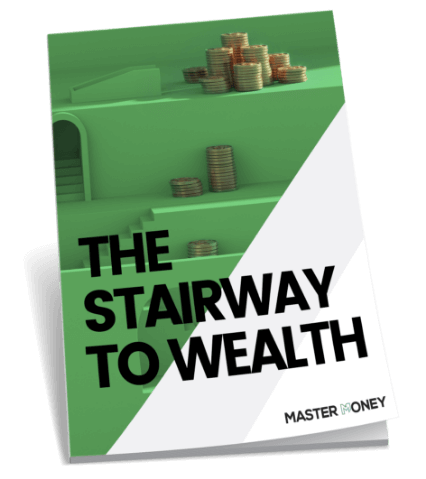
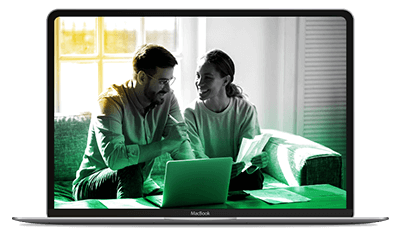
You know there’s power when you invest your money, but you don’t know where to start. Your journey starts here…
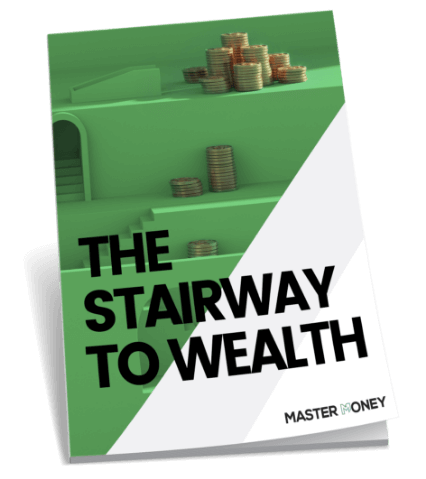
Our website address is: https://mastermoney.co.
When visitors leave comments on the site we collect the data shown in the comments form, and also the visitor’s IP address and browser user agent string to help spam detection.
An anonymized string created from your email address (also called a hash) may be provided to the Gravatar service to see if you are using it. The Gravatar service privacy policy is available here: https://automattic.com/privacy/. After approval of your comment, your profile picture is visible to the public in the context of your comment.
If you leave a comment on our site you may opt-in to saving your name, email address and website in cookies. These are for your convenience so that you do not have to fill in your details again when you leave another comment. These cookies will last for one year.
If you visit our login page, we will set a temporary cookie to determine if your browser accepts cookies. This cookie contains no personal data and is discarded when you close your browser.
When you log in, we will also set up several cookies to save your login information and your screen display choices. Login cookies last for two days, and screen options cookies last for a year. If you select “Remember Me”, your login will persist for two weeks. If you log out of your account, the login cookies will be removed.
If you edit or publish an article, an additional cookie will be saved in your browser. This cookie includes no personal data and simply indicates the post ID of the article you just edited. It expires after 1 day.
Articles on this site may include embedded content (e.g. videos, images, articles, etc.). Embedded content from other websites behaves in the exact same way as if the visitor has visited the other website.
These websites may collect data about you, use cookies, embed additional third-party tracking, and monitor your interaction with that embedded content, including tracking your interaction with the embedded content if you have an account and are logged in to that website.
If you request a password reset, your IP address will be included in the reset email.
If you leave a comment, the comment and its metadata are retained indefinitely. This is so we can recognize and approve any follow-up comments automatically instead of holding them in a moderation queue.
For users that register on our website (if any), we also store the personal information they provide in their user profile. All users can see, edit, or delete their personal information at any time (except they cannot change their username). Website administrators can also see and edit that information.
If you have an account on this site, or have left comments, you can request to receive an exported file of the personal data we hold about you, including any data you have provided to us. You can also request that we erase any personal data we hold about you. This does not include any data we are obliged to keep for administrative, legal, or security purposes.
Visitor comments may be checked through an automated spam detection service.